crwdns2931529:0crwdnd2931529:0crwdnd2931529:0crwdnd2931529:03crwdnd2931529:0crwdne2931529:0
crwdns2935425:01crwdne2935425:0
crwdns2931653:01crwdne2931653:0


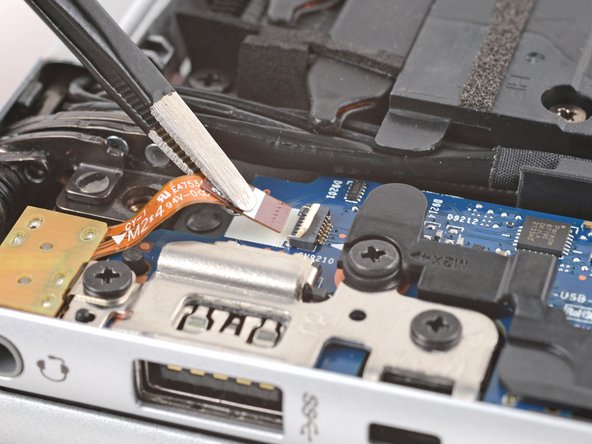



Disconnect the audio jack
-
Use a spudger to lift the hinged locking flap on the audio jack ZIF connector, located near the top left corner of your laptop.
-
Use tweezers to gently pull the cable straight out of its socket.
crwdns2944171:0crwdnd2944171:0crwdnd2944171:0crwdnd2944171:0crwdne2944171:0