crwdns2935425:01crwdne2935425:0
crwdns2931653:01crwdne2931653:0

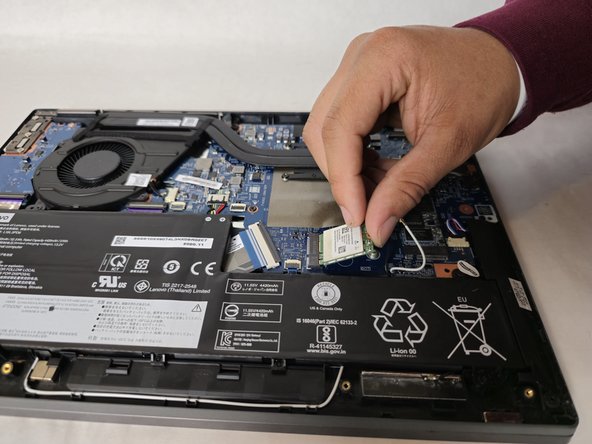


-
Remove the 2 mm screw using a Phillips #2 screwdriver.
-
Disconnect the white and black wires.
-
Carefully lift upward where the screw was on the Wi-Fi card.
crwdns2944171:0crwdnd2944171:0crwdnd2944171:0crwdnd2944171:0crwdne2944171:0