crwdns2935425:02crwdne2935425:0
crwdns2931653:02crwdne2931653:0

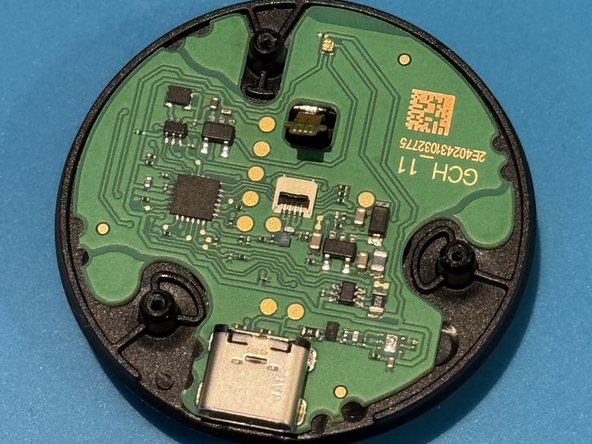




Removing the PCB
-
With the screws removed, the bottom cover of the case can be easily removed, there are no clips.
-
In order to remove the PCB, make sure to unclip the ribbon cable that goes to the wireless coil.
-
You can now separate all 3 parts, so you can work solely on the PCB.
crwdns2944171:0crwdnd2944171:0crwdnd2944171:0crwdnd2944171:0crwdne2944171:0