crwdns2935425:04crwdne2935425:0
crwdns2931653:04crwdne2931653:0

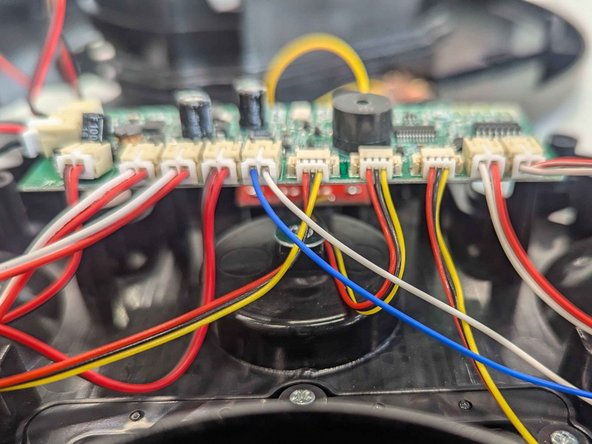


Removing the Brush Motors
-
Pressing gently on the side, carefully remove the 2 pin connection for the motors from the PCB.
-
Using a small Phillips screwdriver, remove the 2 screws on the side that holds the brush motor to the robot.
-
Make sure the wire is free and untangled. Once it is free pull the motor out of the robot.
-
Repeat for the other motor.
crwdns2944171:0crwdnd2944171:0crwdnd2944171:0crwdnd2944171:0crwdne2944171:0