crwdns2935425:03crwdne2935425:0
crwdns2931653:03crwdne2931653:0

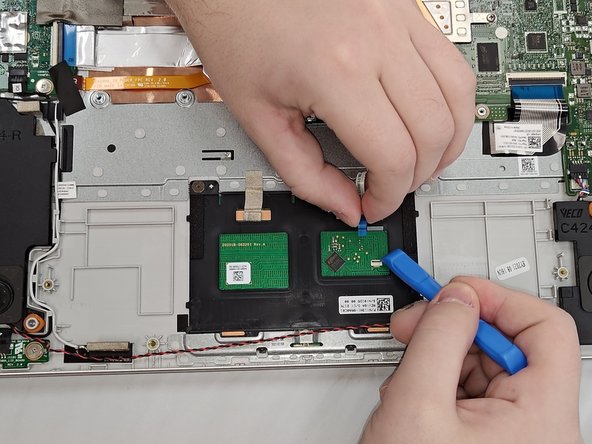


-
Use an opening tool to flip up the black ZIF locking flap that secures the ribbon cable connector to the touchpad.
-
Pinch both sides of the ribbon cable connector and gently pull straight back to disconnect the touchpad.
crwdns2944171:0crwdnd2944171:0crwdnd2944171:0crwdnd2944171:0crwdne2944171:0