crwdns2935425:04crwdne2935425:0
crwdns2931653:04crwdne2931653:0


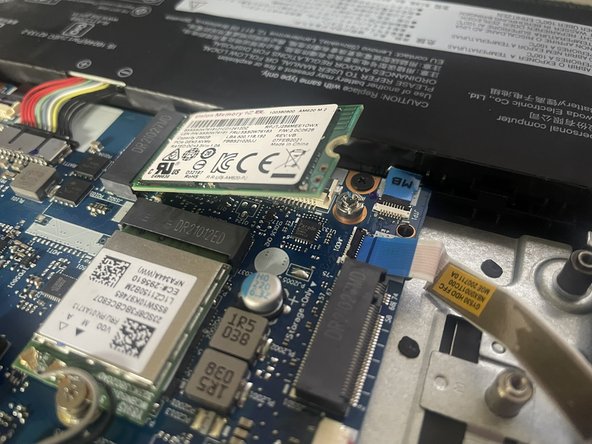



Removing the SSD
-
To remove the SSD you need to remove the screw and the disk will pop up. At this point you can remove it and be ready to put another one in
crwdns2944171:0crwdnd2944171:0crwdnd2944171:0crwdnd2944171:0crwdne2944171:0