crwdns2931529:0crwdnd2931529:0crwdnd2931529:0crwdnd2931529:031crwdnd2931529:0crwdne2931529:0
crwdns2935425:01crwdne2935425:0
crwdns2931653:01crwdne2931653:0

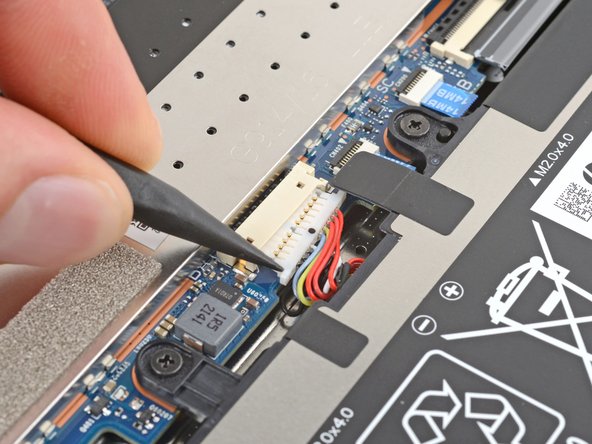
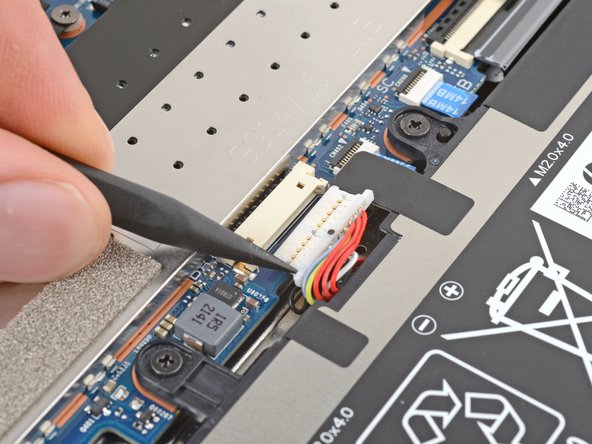



Disconnect the battery
-
Position your laptop so the front edge (opposite the screen hinges) is closest to you.
-
Use the point of a spudger to push on alternating sides of the battery's sliding connector to walk it completely out of its socket.
crwdns2944171:0crwdnd2944171:0crwdnd2944171:0crwdnd2944171:0crwdne2944171:0