crwdns2935425:05crwdne2935425:0
crwdns2931653:05crwdne2931653:0
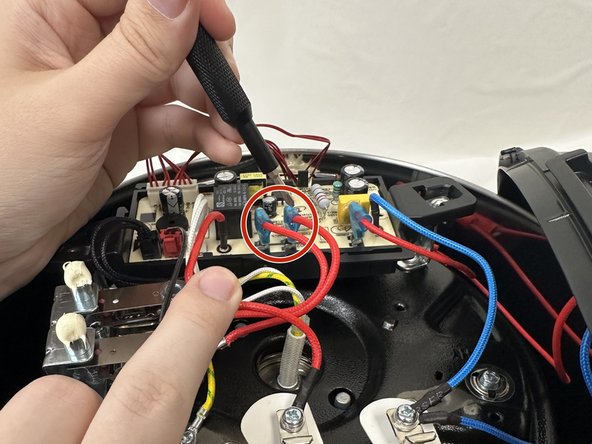
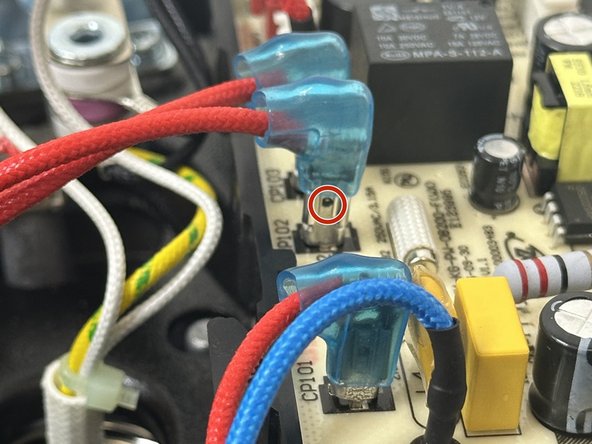
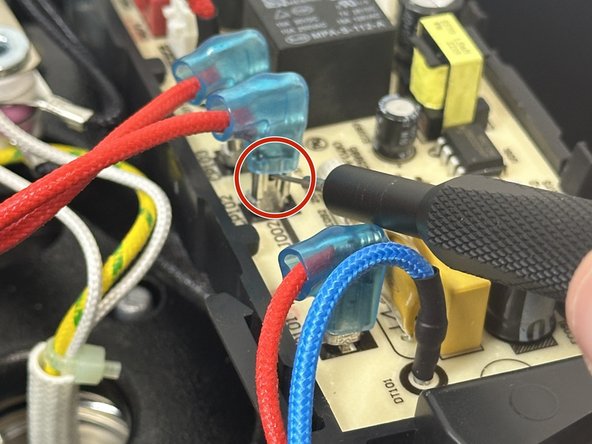



-
To remove the leads connecting the sensor to the motherboard you will need to unclip them.
-
In order to do so, slide the blue covering up to expose the small hole in the lead.
-
Place a SIM card punch into the hole to unsecure the leads and pull them up. If a SIM card punch is not avaliable then a paperclip or earring should suffice.
crwdns2944171:0crwdnd2944171:0crwdnd2944171:0crwdnd2944171:0crwdne2944171:0