crwdns2935425:01crwdne2935425:0
crwdns2931653:01crwdne2931653:0

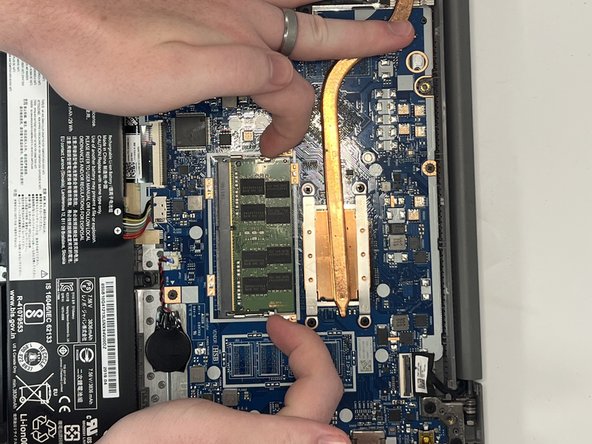




-
Two clips secure each RAM module in place, one on each side. Using your fingers, spread the clips away from the RAM module.
-
The RAM module will flip up slightly; this is normal.
-
Pull the RAM module directly out of its socket.
crwdns2944171:0crwdnd2944171:0crwdnd2944171:0crwdnd2944171:0crwdne2944171:0