crwdns2935425:06crwdne2935425:0
crwdns2931653:06crwdne2931653:0

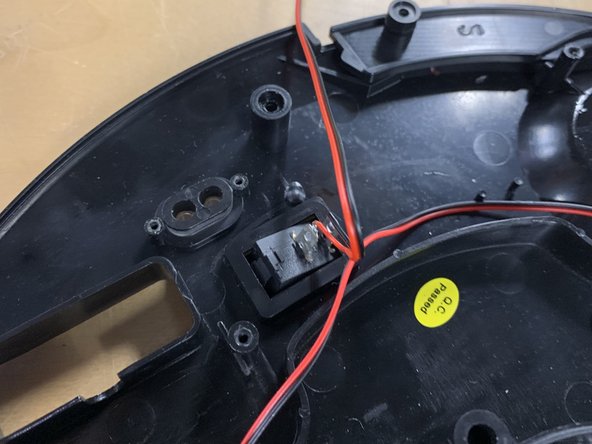




-
Now the motherboard must be removed. Unscrew the motherboard and remove so that other components can be removed.
-
Once removed all of the IR sensors can be removed.
-
Unscrew and remove the IR sensors followed by popping out the power switch (this will require some force.)
crwdns2944171:0crwdnd2944171:0crwdnd2944171:0crwdnd2944171:0crwdne2944171:0