crwdns2931529:0crwdnd2931529:0crwdnd2931529:0crwdnd2931529:02crwdnd2931529:0crwdne2931529:0
crwdns2935425:04crwdne2935425:0
crwdns2931653:04crwdne2931653:0


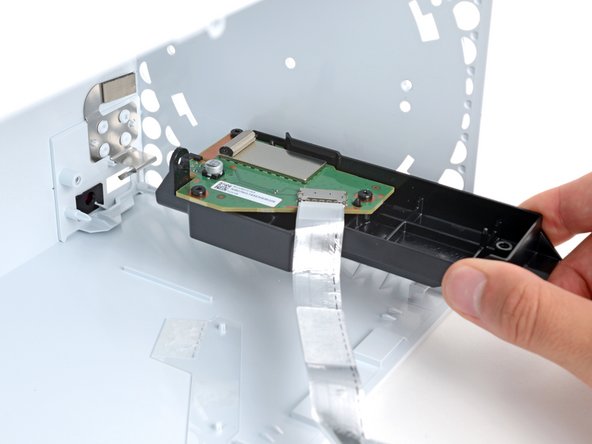



Remove the USB enclosure
-
Use your fingers to slide the USB board enclosure out from under the metal clip securing it to the shell.
-
Remove the enclosure.
-
Make sure the Pair button is properly oriented and fully inserted in its slot.
-
Firmly slide the enclosure into position until it snaps into place under the metal clip.
crwdns2944171:0crwdnd2944171:0crwdnd2944171:0crwdnd2944171:0crwdne2944171:0