crwdns2935425:02crwdne2935425:0
crwdns2931653:02crwdne2931653:0
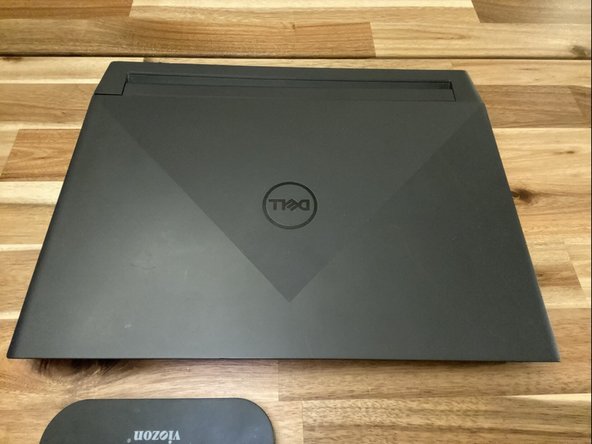





-
Rotate the laptop so the hinge edge is facing you.
-
Use a Phillips #0 screwdriver to remove the two 5 mm screws.
crwdns2944171:0crwdnd2944171:0crwdnd2944171:0crwdnd2944171:0crwdne2944171:0