crwdns2935425:03crwdne2935425:0
crwdns2931653:03crwdne2931653:0

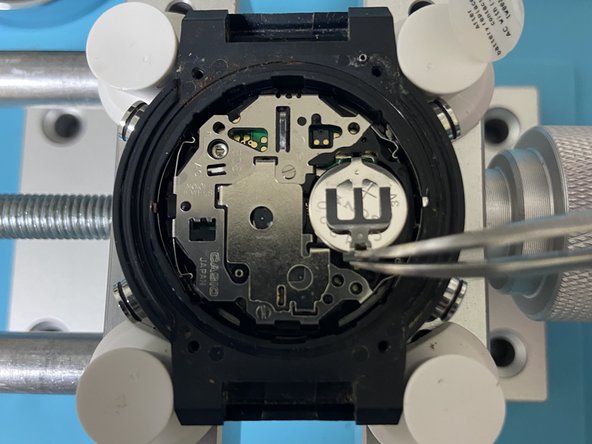
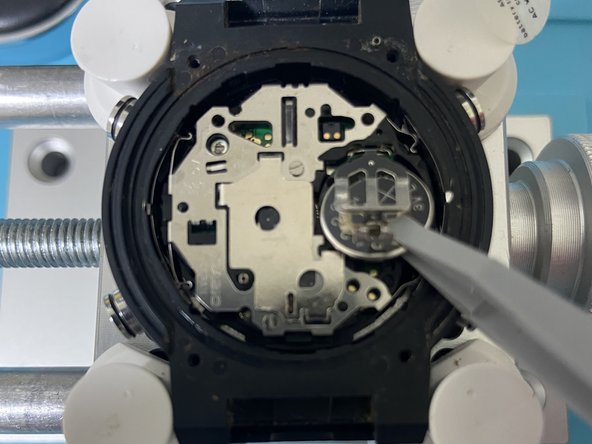



Old battery removal
-
It is time to remove the old battery
-
Remove the sticker
-
Unclip the battery holder. Clip is under the tweezers on the photo
-
Remove the old battery. For this step you can use metal tweezers since there is little to no charge in the battery. I used plastic tweezers as the best practice.
crwdns2944171:0crwdnd2944171:0crwdnd2944171:0crwdnd2944171:0crwdne2944171:0