crwdns2935425:07crwdne2935425:0
crwdns2931653:07crwdne2931653:0


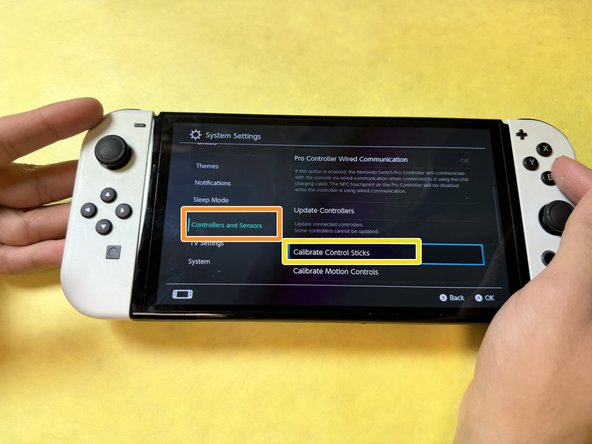



-
Turn on the Switch and go to the home screen.
-
Click on "System Settings."
-
Click on "Controllers and Sensors."
-
Click on "Calibrate Control Sticks."
crwdns2944171:0crwdnd2944171:0crwdnd2944171:0crwdnd2944171:0crwdne2944171:0