crwdns2935425:04crwdne2935425:0
crwdns2931653:04crwdne2931653:0

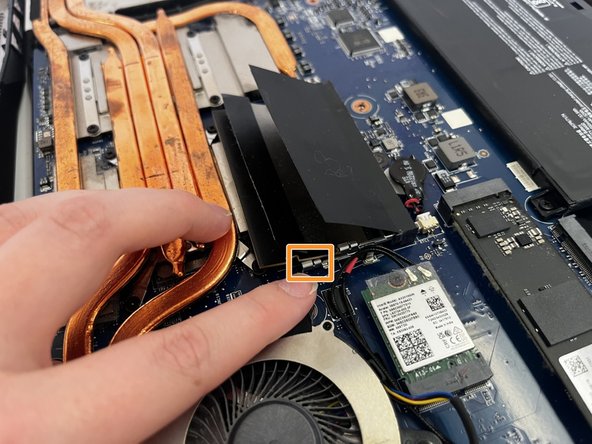




-
Locate the existing RAM memory slot flap and gently pull apart the clamps holding the RAM in place.
-
Once the clamps have been pulled apart, remove the existing faulty RAM and set aside from the exposed laptop.
crwdns2944171:0crwdnd2944171:0crwdnd2944171:0crwdnd2944171:0crwdne2944171:0