crwdns2935425:011crwdne2935425:0
crwdns2931653:011crwdne2931653:0

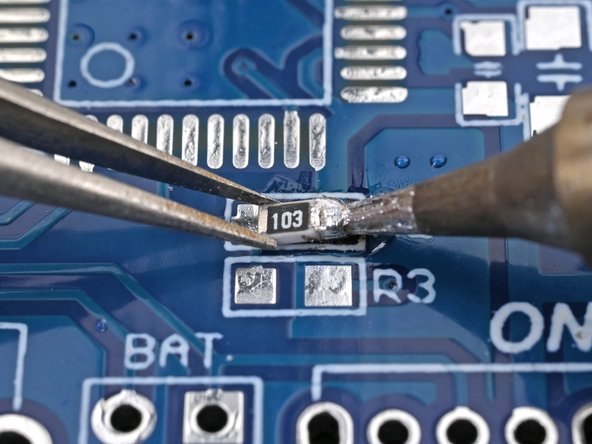
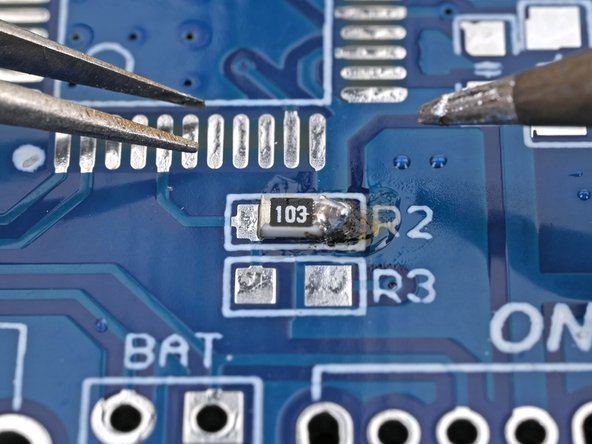



-
Place the smaller 10 kΩ resistor (labeled 103) in the outline labeled R2 on the board.
-
Press the soldering iron's tip onto the edge of the solder pad while holding the resistor in its outline, so that its end caps (the shiny parts) are resting on the circuit board's pads.
-
Remove the iron, then remove the tweezers once the solder has cooled.
crwdns2944171:0crwdnd2944171:0crwdnd2944171:0crwdnd2944171:0crwdne2944171:0