crwdns2935425:08crwdne2935425:0
crwdns2931653:08crwdne2931653:0

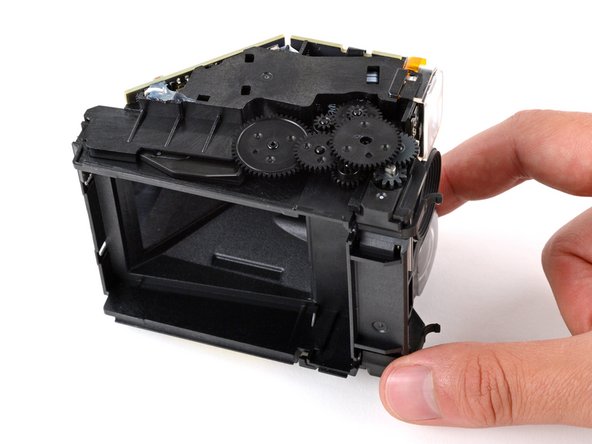




-
With the right side of the camera (with gears) facing up, pull the rear shell off the chassis and remove it.
-
Set the chassis down on its side so the gears are facing up.
crwdns2944171:0crwdnd2944171:0crwdnd2944171:0crwdnd2944171:0crwdne2944171:0