crwdns2931529:0crwdnd2931529:0crwdnd2931529:0crwdnd2931529:02crwdnd2931529:0crwdne2931529:0
crwdns2935425:02crwdne2935425:0
crwdns2931653:02crwdne2931653:0

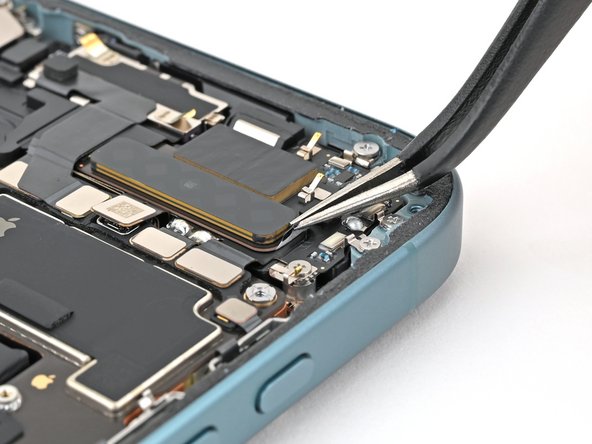
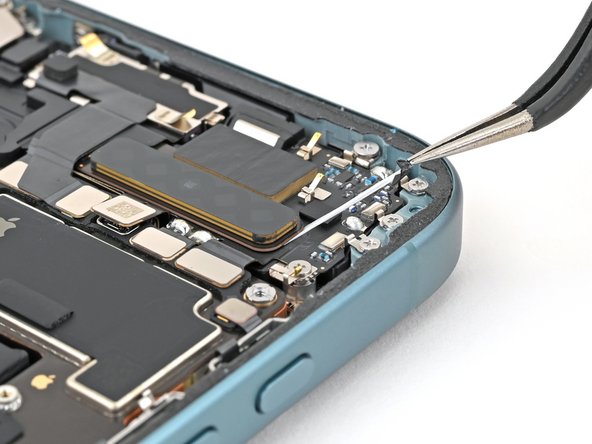



Remove the stretch release adhesive
-
Use your tweezers to grab the strech-release adhesive pull-tab, located on the right edge of the 5G mmWave antenna.
-
Use your tweezers to pull the stretch‑release adhesive strip out slowly and steadily at a low angle. Give it plenty of time to stretch and un-stick from under the antenna.
-
If the adhesive strip breaks off, try to retrieve it with your tweezers and continue pulling.
crwdns2944171:0crwdnd2944171:0crwdnd2944171:0crwdnd2944171:0crwdne2944171:0