crwdns2931529:0crwdnd2931529:0crwdnd2931529:0crwdnd2931529:03crwdnd2931529:0crwdne2931529:0
crwdns2935425:02crwdne2935425:0
crwdns2931653:02crwdne2931653:0

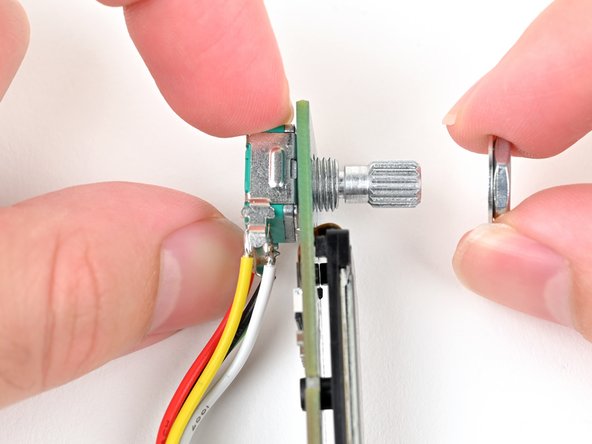
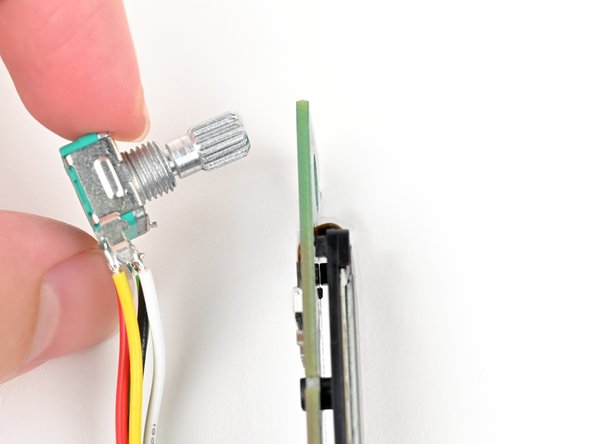



-
Pull the nut and its washer off the front of the knob and remove them.
-
Pull the knob out of its cutout to free it from the UI board.
-
Hold the knob and its cables out of the way as necessary while working on the UI board.
crwdns2944171:0crwdnd2944171:0crwdnd2944171:0crwdnd2944171:0crwdne2944171:0