crwdns2935425:01crwdne2935425:0
crwdns2931653:01crwdne2931653:0

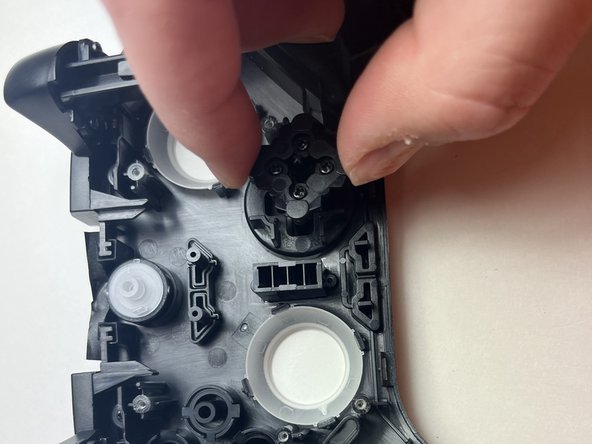


-
Use the Phillips #00 screwdriver to remove the four 4 mm screws securing the D-pad to the controller casing.
-
Lift the back of the D-pad, along with the membrane, to remove them from the controller.
-
Lift up the case, allowing the D-pad to detach from the top of the casing.
crwdns2944171:0crwdnd2944171:0crwdnd2944171:0crwdnd2944171:0crwdne2944171:0