crwdns2935425:04crwdne2935425:0
crwdns2931653:04crwdne2931653:0

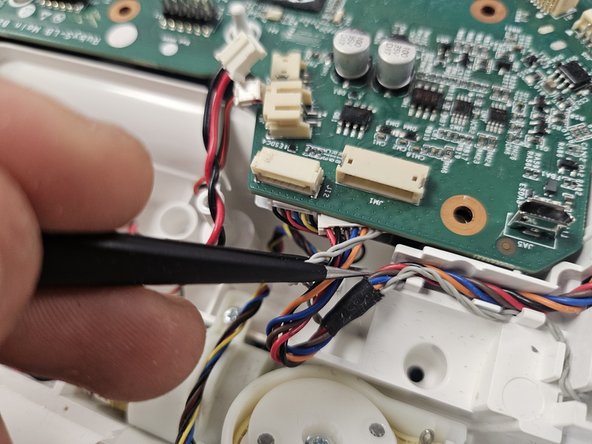
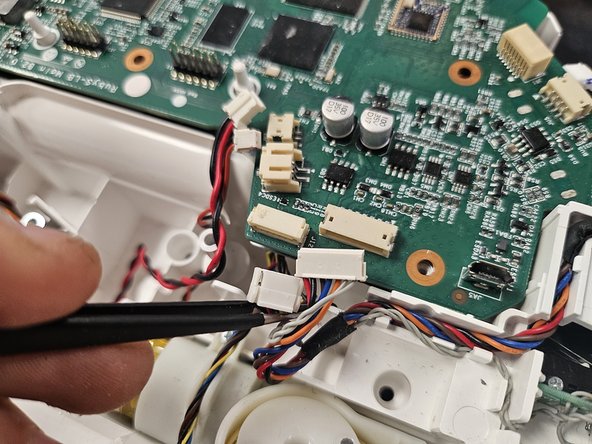



Inserting a new motherboard.
-
Put in the new motherboard, then use tweezers to free all the cables you've just squished under the motherboard.
crwdns2944171:0crwdnd2944171:0crwdnd2944171:0crwdnd2944171:0crwdne2944171:0