crwdns2935425:010crwdne2935425:0
crwdns2931653:010crwdne2931653:0

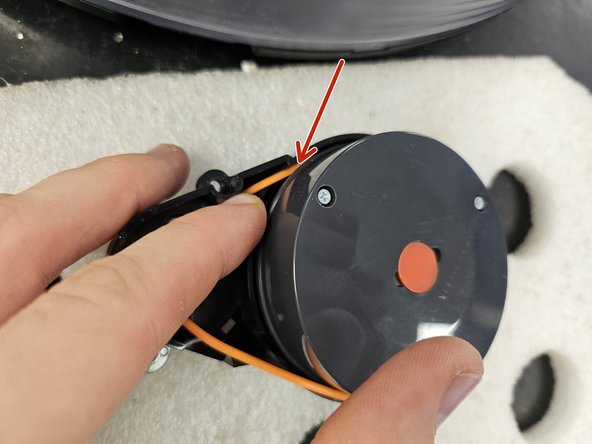




Tips on the rubber band
-
Fit the rubber band into the groove on the motor, and above the groove around the LDS.
-
Push the rubber band down, then rotate the LDS to drive the rubber band into the groove.
-
Do a full rotation and seat the entire rubber band.
-
Give the LDS a test spin. If it spins freely and comes to a slow stop, it's good. If it stops abruptly, you applied it wrong or something else is seizing the motor.
crwdns2944171:0crwdnd2944171:0crwdnd2944171:0crwdnd2944171:0crwdne2944171:0