crwdns2935425:06crwdne2935425:0
crwdns2931653:06crwdne2931653:0

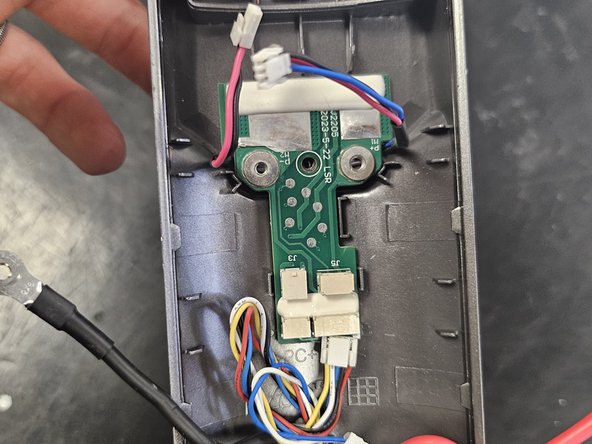


Remove the cables from the PCBA
-
Disconnect the rest of the cables and remove the middle screw.
-
Once the screw is removed, push the PCBA out. Simply push on the battery connector.
crwdns2944171:0crwdnd2944171:0crwdnd2944171:0crwdnd2944171:0crwdne2944171:0