crwdns2935425:025crwdne2935425:0
crwdns2931653:025crwdne2931653:0

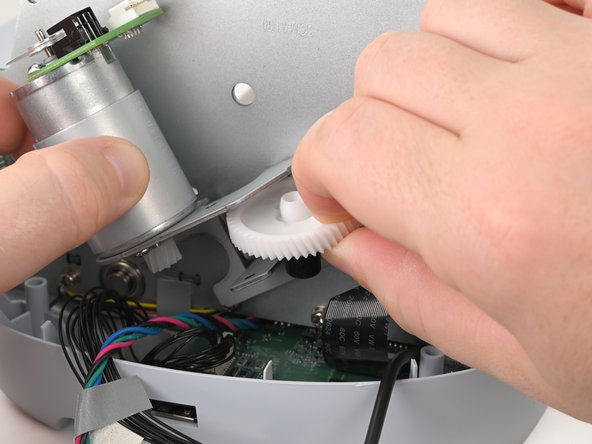




-
With one hand holding the motor, use your other hand to remove the gear from the motor bracket.
-
As the gear comes free of the bracket, lift the gear out of the belt.
-
Thread the belt through the opening in the motor bracket.
-
Insert the smaller part of the gear into the belt and replace the cap on the bottom of the gear.
-
Hold the gear, belt, and cap in place as you place the gear into the motor bracket.
crwdns2944171:0crwdnd2944171:0crwdnd2944171:0crwdnd2944171:0crwdne2944171:0