crwdns2935425:05crwdne2935425:0
crwdns2931653:05crwdne2931653:0

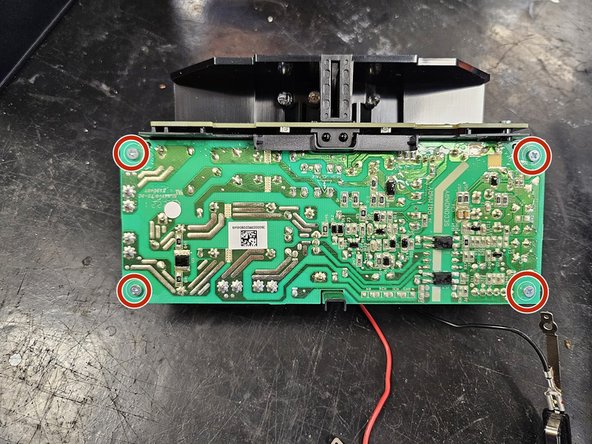
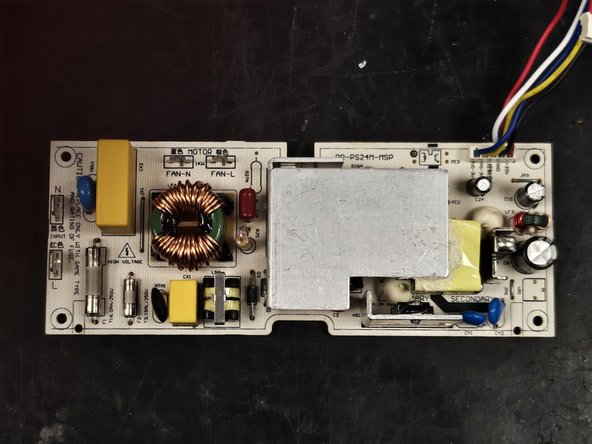



-
Take out the PCBA+PSU assembly.
-
Remove the connecting cable between the PSU and the main PBCA.
-
Unscrew the PSU.
-
Remove the PSU.
crwdns2944171:0crwdnd2944171:0crwdnd2944171:0crwdnd2944171:0crwdne2944171:0