crwdns2935425:09crwdne2935425:0
crwdns2931653:09crwdne2931653:0

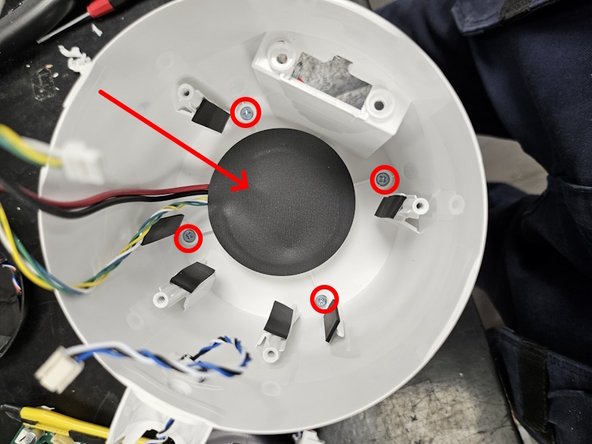


Connector PCBA assembly pt.2
-
Remove the PCBA and the cable leading from the bottom.
-
Back inside, remove the 4 screws and the black foam on the bottom.
crwdns2944171:0crwdnd2944171:0crwdnd2944171:0crwdnd2944171:0crwdne2944171:0