crwdns2935425:06crwdne2935425:0
crwdns2931653:06crwdne2931653:0

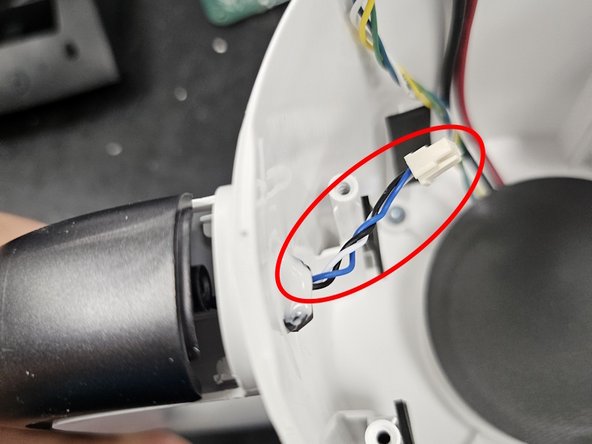
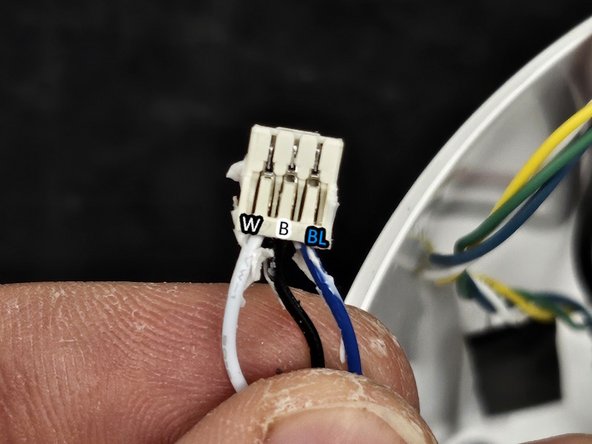



Handle pt.2
-
Push it upwards, until it won't re-seat by itself.
-
Push the cable as far into the handle as it will go to prevent damaging it once you get the handle apart.
crwdns2944171:0crwdnd2944171:0crwdnd2944171:0crwdnd2944171:0crwdne2944171:0