crwdns2935425:05crwdne2935425:0
crwdns2931653:05crwdne2931653:0

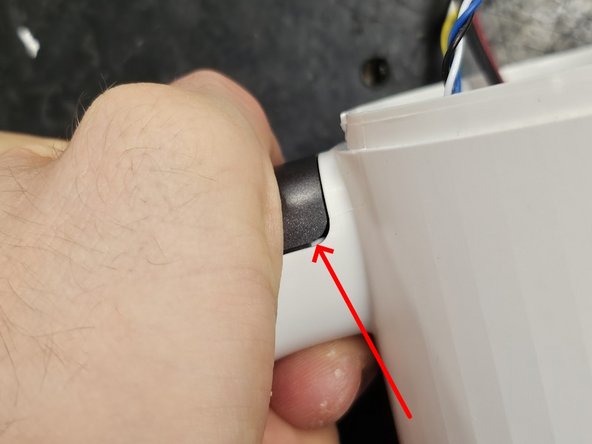
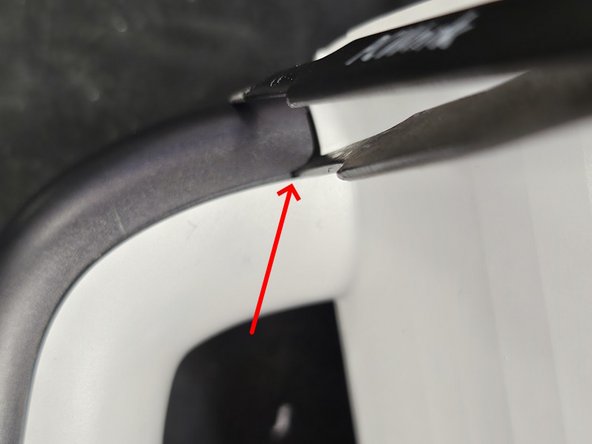



Handle pt.1
-
Remove the screw from the inside.
-
Use your hand to force a small gap between the handle and the housing.
-
Fit blunt-tipped tweezers or a small flat head screwdriver into the gap.
crwdns2944171:0crwdnd2944171:0crwdnd2944171:0crwdnd2944171:0crwdne2944171:0