crwdns2935425:01crwdne2935425:0
crwdns2931653:01crwdne2931653:0


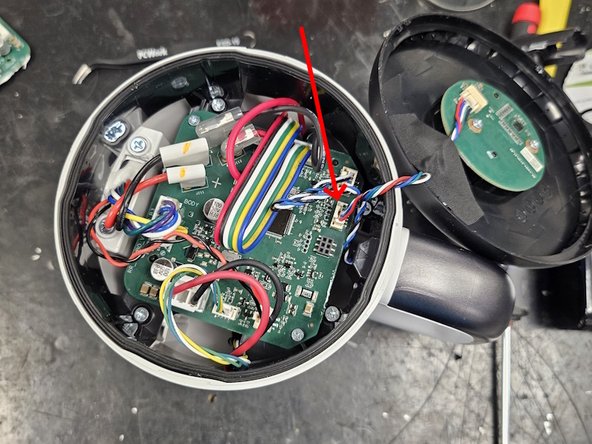



Removing the display
-
Start by grabbing the display and twisting it counter clockwise.
-
Once removing the display, remove the cable connecting it.
crwdns2944171:0crwdnd2944171:0crwdnd2944171:0crwdnd2944171:0crwdne2944171:0