crwdns2931527:0crwdnd2931527:0crwdnd2931527:0crwdnd2931527:0crwdne2931527:0
crwdns2935425:02crwdne2935425:0
crwdns2931653:02crwdne2931653:0


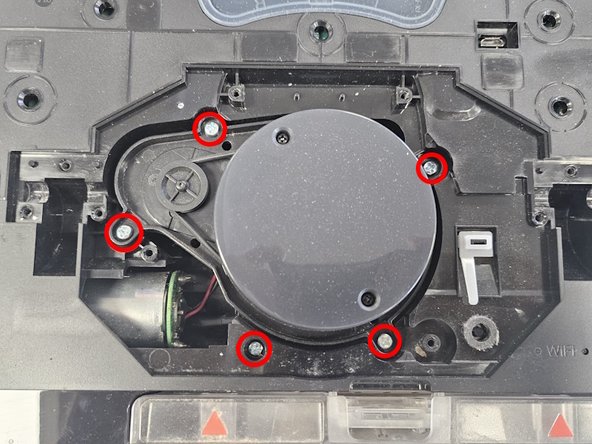



LiDAR
-
Remove the rubber caps covering the 2 screws.
-
Remove the screws.
-
Remove the LiDAR cage.
-
Remove the LiDAR screws, then remove the LiDAR.
crwdns2944171:0crwdnd2944171:0crwdnd2944171:0crwdnd2944171:0crwdne2944171:0