crwdns2931529:0crwdnd2931529:0crwdnd2931529:0crwdnd2931529:014crwdnd2931529:0crwdne2931529:0
crwdns2935425:013crwdne2935425:0
crwdns2931653:013crwdne2931653:0

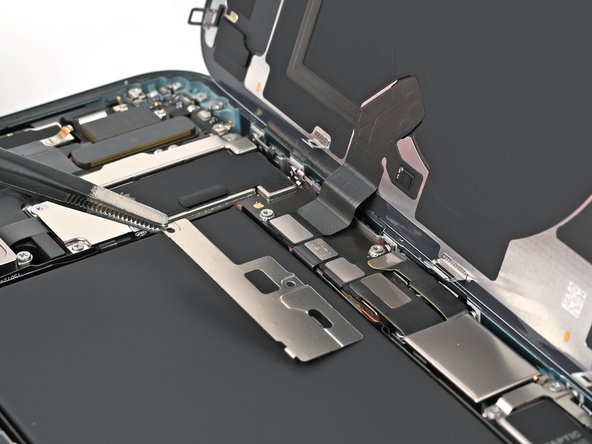


Remove the middle connector cover
-
Use blunt-nose tweezers or your fingers to slide the cover towards the left edge of the phone and release its hook from its slot on the logic board.
-
Remove the cover.
crwdns2944171:0crwdnd2944171:0crwdnd2944171:0crwdnd2944171:0crwdne2944171:0