crwdns2935425:01crwdne2935425:0
crwdns2931653:01crwdne2931653:0

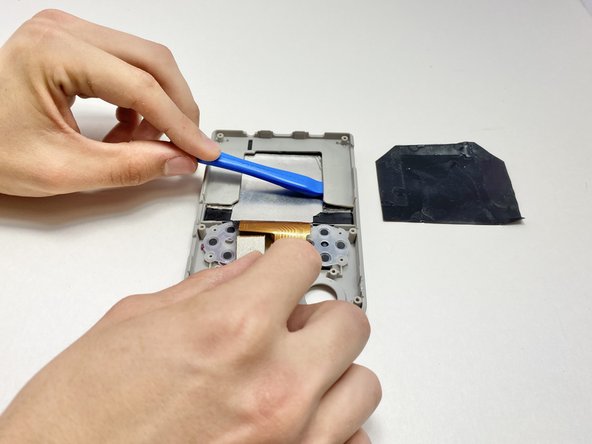


-
Remove the black tape at the top of the device.
-
Insert the iFixit opening tool in between the case frame and the metal screen plate to separate the adhesive from each side.
crwdns2944171:0crwdnd2944171:0crwdnd2944171:0crwdnd2944171:0crwdne2944171:0