crwdns2935425:02crwdne2935425:0
crwdns2931653:02crwdne2931653:0

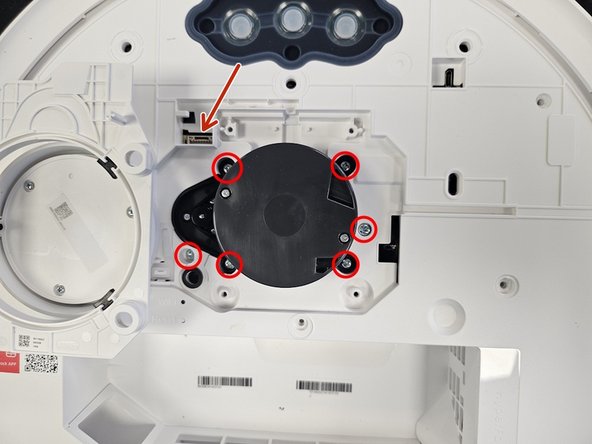
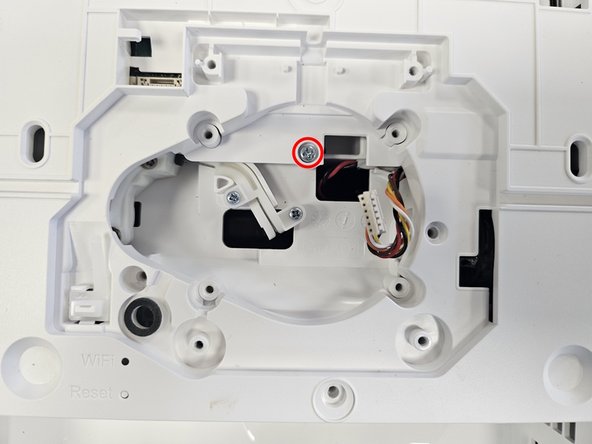



Removing the LiDAR
-
Start by removing the visible screws.
crwdns2944171:0crwdnd2944171:0crwdnd2944171:0crwdnd2944171:0crwdne2944171:0