crwdns2935425:03crwdne2935425:0
crwdns2931653:03crwdne2931653:0

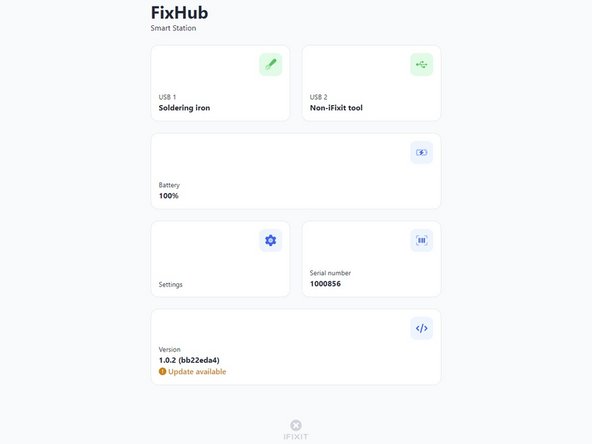


FixHub Web Console layout
-
USB 1 shows info about the device connected to the power station's front left USB-C port.
-
USB 2 shows info about the device connected to the power station's front right USB-C port.
-
Battery shows the battery percentage in real time.
-
Settings allows you to reset the battery calibration data.
-
Serial number shows the serial number of the power station.
-
Version shows the firmware version and updates for the power station.
crwdns2944171:0crwdnd2944171:0crwdnd2944171:0crwdnd2944171:0crwdne2944171:0