crwdns2931529:0crwdnd2931529:0crwdnd2931529:0crwdnd2931529:03crwdnd2931529:0crwdne2931529:0
crwdns2935425:02crwdne2935425:0
crwdns2931653:02crwdne2931653:0

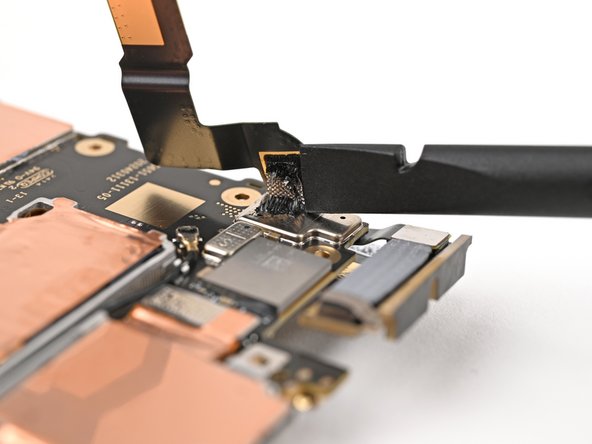
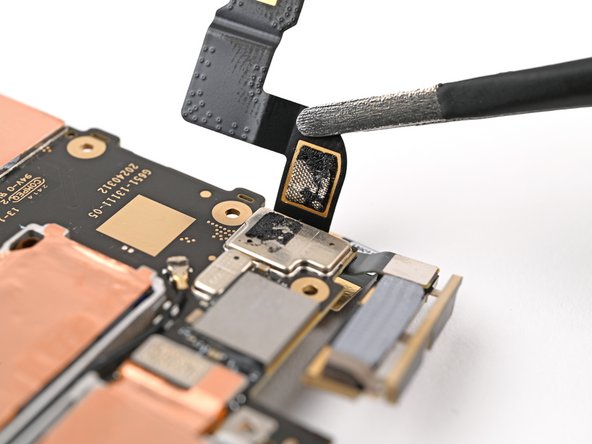



Separate the 5G mmWave antenna adhesive
-
Slide the flat end of a spudger under the 5G mmWave antenna cable's adhered section on the bottom of the logic board
-
Pry up the cable to separate the adhesive.
-
Use tweezers, or your fingers, to pull the cable off the logic board and separate any remaining adhesive.
crwdns2944171:0crwdnd2944171:0crwdnd2944171:0crwdnd2944171:0crwdne2944171:0