crwdns2935425:01crwdne2935425:0
crwdns2931653:01crwdne2931653:0

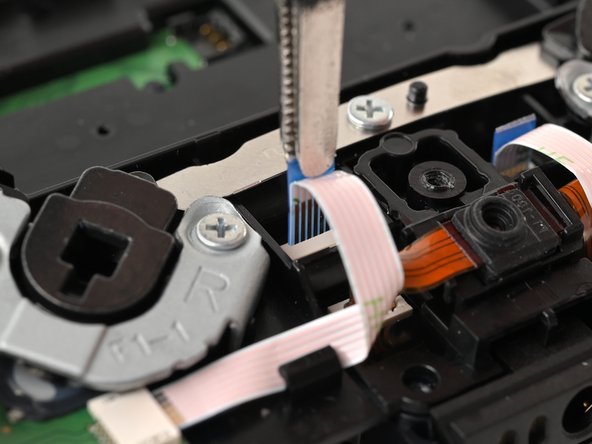


Remove the back button ribbon cable
-
Use a pair of tweezers to disconnect the RB back button ribbon cable connector from the motherboard by griping the blue tab on the ribbon cable and pulling away from the connector.
crwdns2944171:0crwdnd2944171:0crwdnd2944171:0crwdnd2944171:0crwdne2944171:0