crwdns2935425:01crwdne2935425:0
crwdns2931653:01crwdne2931653:0


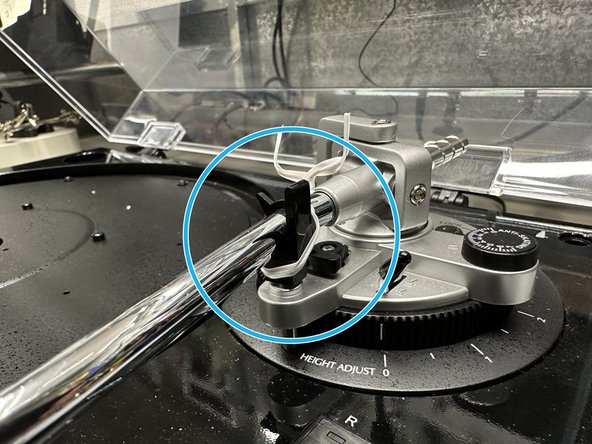



Prepare Turntable
-
Disconnect any cables from the rear of the turntable and move it to a clear surface.
-
With the turntable facing you, open the dust cover and remove the following:
-
Black felt mat
-
Platter
-
Counterweight
-
45 Adapter & Dust Cover
-
Tie down the tone arm.
crwdns2944171:0crwdnd2944171:0crwdnd2944171:0crwdnd2944171:0crwdne2944171:0