crwdns2935425:03crwdne2935425:0
crwdns2931653:03crwdne2931653:0


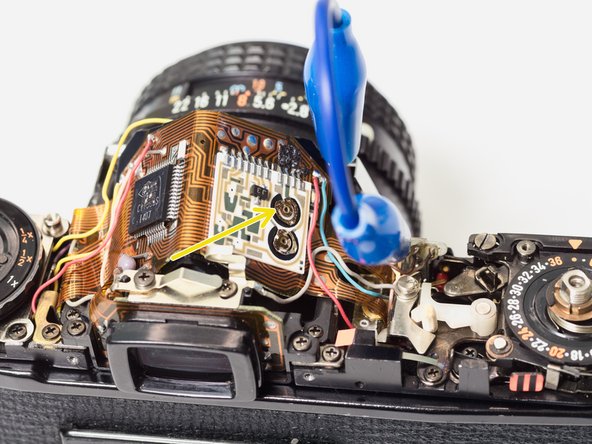



Match indicated speed to actual speed
-
The ME Super has a stepless shutter in 'Auto' mode, which means it can fire at speeds inbetween the standard one stop increments. The indicated speed may be 1/60 but the metered speed could be anywhere from 1/45 to 1/90. The shutter will fire at the metered speed.
-
Use the 1/3rd stop increments of the ISO dial to determine if the indicated value is in the center or at the edge of the possible range. Adjust until it is centered.
-
Use a shutter speed tester to check the actual speed of the shutter and compare it to the indicated speed.
-
Adjust VR2 until the measured speed matches the indicated speed.
crwdns2944171:0crwdnd2944171:0crwdnd2944171:0crwdnd2944171:0crwdne2944171:0