crwdns2931529:0crwdnd2931529:0crwdnd2931529:0crwdnd2931529:02crwdnd2931529:0crwdne2931529:0
crwdns2935425:08crwdne2935425:0
crwdns2931653:08crwdne2931653:0


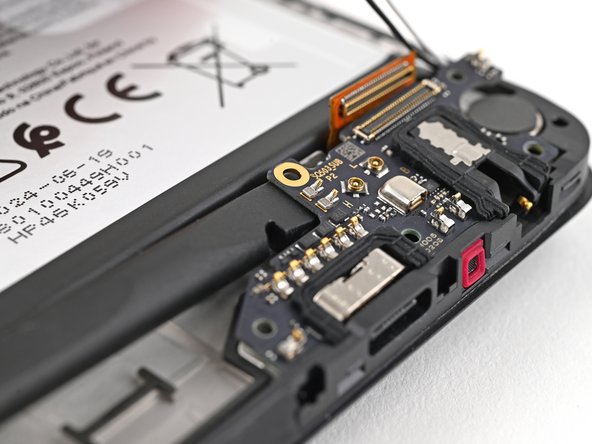



Remove the charging board
-
The top edge of the charging board is adhered to the frame.
-
Insert the flat end of a spudger under the top left edge of the charging board, next to the antenna cable connectors.
-
Slide the spudger under the charging board to separate the adhesive.
crwdns2944171:0crwdnd2944171:0crwdnd2944171:0crwdnd2944171:0crwdne2944171:0