crwdns2935425:04crwdne2935425:0
crwdns2931653:04crwdne2931653:0
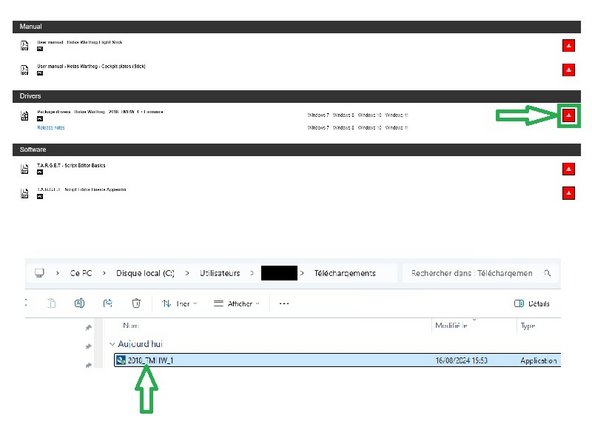



Update the firmware : open the updater
-
You will then need to update the firmware of the new PCB. To do that, connect the Magnetic Base (with a joystick on it) to your computer.
-
(First picture) If you have not already, download and install the driver of the product available on Thrustmaster support : https://support.thrustmaster.com/en/prod...
-
(Second picture) Open the "Firmware Updater". To do that, write "Firmware Updater" in the Windows search bar, the open the software.
crwdns2944171:0crwdnd2944171:0crwdnd2944171:0crwdnd2944171:0crwdne2944171:0