crwdns2935425:07crwdne2935425:0
crwdns2931653:07crwdne2931653:0

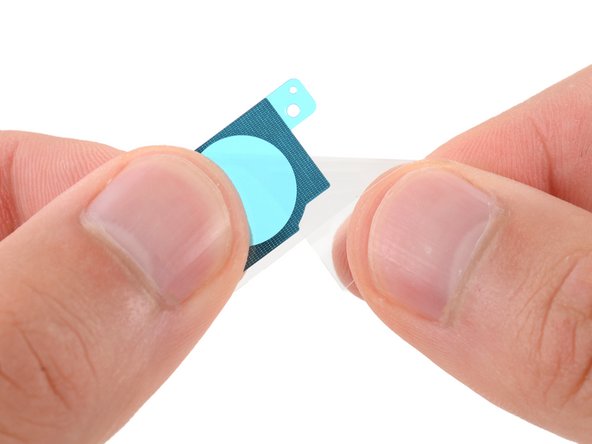
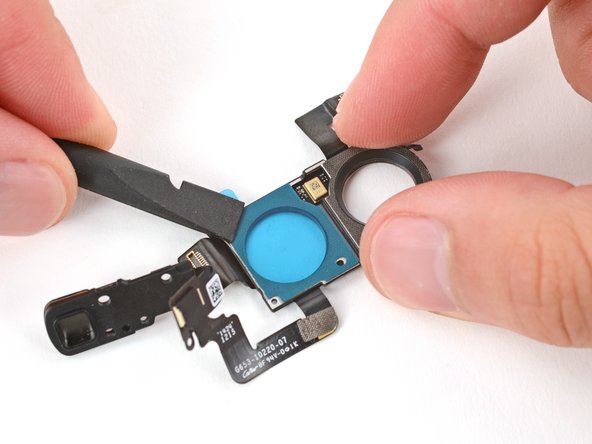



Reassembly information
-
Use a spudger and tweezers to remove the two pieces of adhesive from the bottom of the LDAF and flash module.
-
Remove the larger clear liners from one of the flash module adhesives.
-
Place the adhesive into place on the bottom of the module and press down firmly with the flat end of a spudger to secure the adhesive.
-
Repeat the process to apply the other piece of flash adhesive.
-
Remove the two remaining blue liners.
| + | [title] Reassembly information |
|---|---|
| + | [* icon_reminder] During reassembly: |
| + | [* black] Use a spudger and tweezers to remove the two pieces of adhesive from the bottom of the LDAF and flash module. |
| + | [* black] Remove the larger clear liners from one of the flash module adhesives. |
| + | [* black] Place the adhesive into place on the bottom of the module and press down firmly with the flat end of a spudger to secure the adhesive. |
| + | [* black] Repeat the process to apply the other piece of flash adhesive. |
| + | [* black] Remove the two remaining blue liners. |
crwdns2944171:0crwdnd2944171:0crwdnd2944171:0crwdnd2944171:0crwdne2944171:0