crwdns2935425:03crwdne2935425:0
crwdns2931653:03crwdne2931653:0

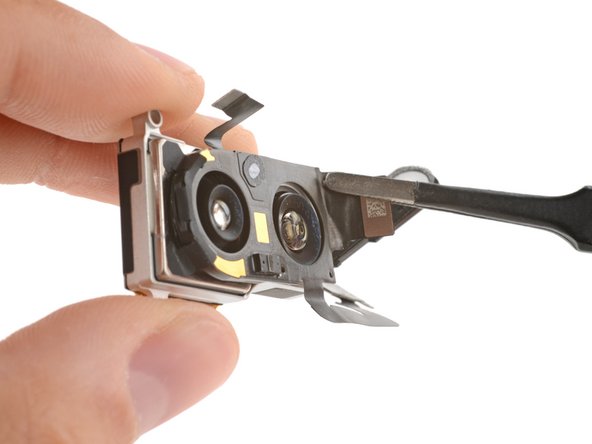


Transfer the autofocus sensor
-
If your replacement rear cameras have protective caps or liners, remove them.
-
Carefully lay the sensor over the rear camera and press it into place, securing it with the adhesive.
| + | [title] Transfer the autofocus sensor |
|---|---|
| + | [* icon_caution] Be very careful not to touch the camera lenses during this step. If you accidentally do, wipe them with a clean microfiber or lint‑free cloth. |
| + | [* black] If your replacement rear cameras have protective caps or liners, remove them. |
| + | [* black] Carefully lay the sensor over the rear camera and press it into place, securing it with the adhesive. |
| + | [* icon_note] The side with the longer cable should be over the smaller camera. |
crwdns2944171:0crwdnd2944171:0crwdnd2944171:0crwdnd2944171:0crwdne2944171:0