crwdns2935425:02crwdne2935425:0
crwdns2931653:02crwdne2931653:0

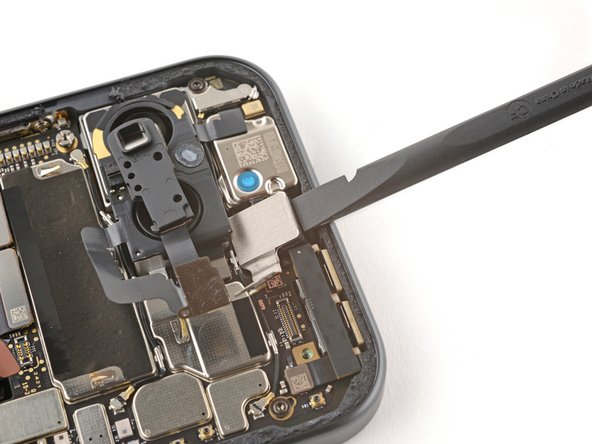




Pry up and remove the front camera
-
Insert the flat end of a spudger between the top edge of the front camera and the frame.
-
Pivot the spudger down, against the frame to pry the front camera up and out of its recess.
-
Remove the front camera.
crwdns2944171:0crwdnd2944171:0crwdnd2944171:0crwdnd2944171:0crwdne2944171:0