crwdns2935425:03crwdne2935425:0
crwdns2931653:03crwdne2931653:0

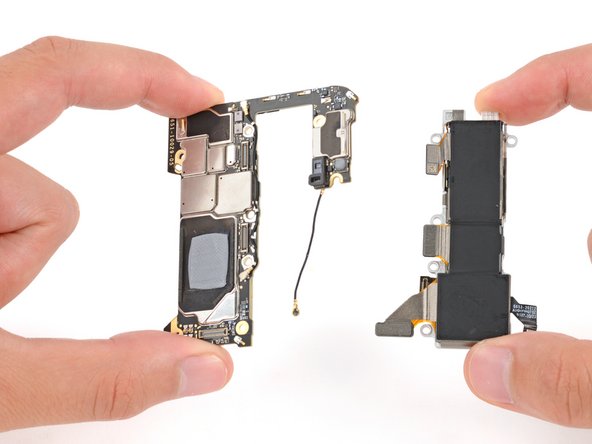




Remove the rear cameras
-
Hold the logic board in one hand, and use your free hand to gently remove the rear cameras.
crwdns2944171:0crwdnd2944171:0crwdnd2944171:0crwdnd2944171:0crwdne2944171:0