crwdns2935425:01crwdne2935425:0
crwdns2931653:01crwdne2931653:0

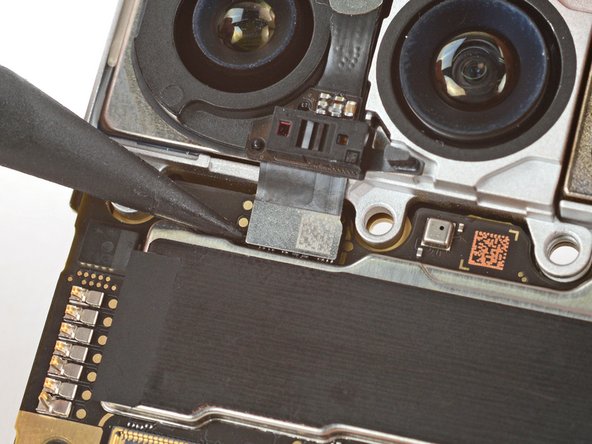
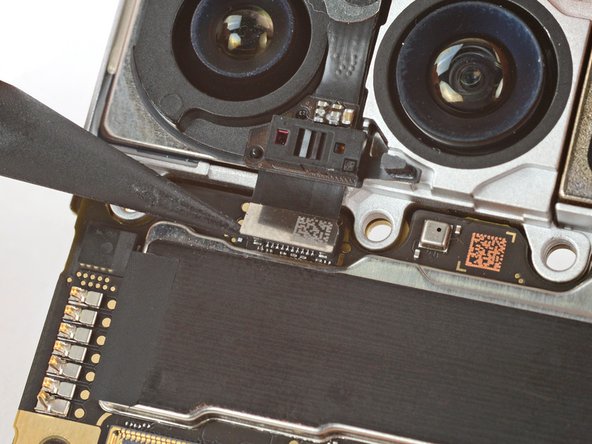



Disconnect the rear cameras
-
Hold the logic board above your work surface while disconnecting the rear cameras—don't press the board against your work surface, or you may damage fragile components.
-
Use the point of a spudger to pry up and disconnect the autofocus sensor press connector on the top of the logic board, near the left edge.
crwdns2944171:0crwdnd2944171:0crwdnd2944171:0crwdnd2944171:0crwdne2944171:0