crwdns2935425:02crwdne2935425:0
crwdns2931653:02crwdne2931653:0

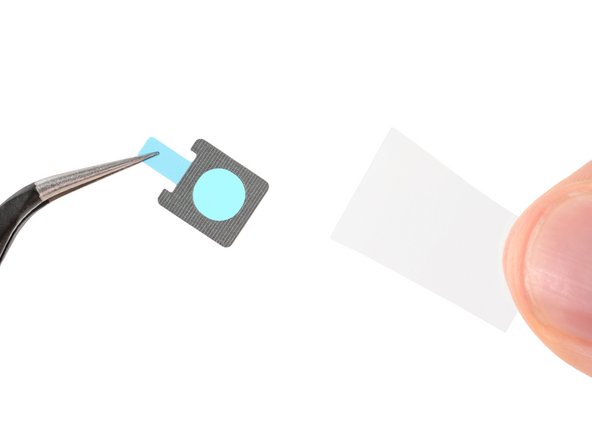




Apply new front camera adhesive
-
Use tweezers to remove the old front facing camera adhesive from the frame.
-
Remove the larger clear liner from the front facing camera adhesive.
-
Use tweezers to carefully place the adhesive into the front facing camera recess.
-
Use a spudger to press the adhesive into place, securing it to the frame.
-
Remove the remaining blue liner from the adhesive.
| + | [title] Apply new front camera adhesive |
|---|---|
| [* black] Use tweezers to remove the old front facing camera adhesive from the frame. | |
| [* black] Remove the larger clear liner from the front facing camera adhesive. | |
| [* black] Use tweezers to carefully place the adhesive into the front facing camera recess. | |
| [* black] Use a spudger to press the adhesive into place, securing it to the frame. | |
| [* black] Remove the remaining blue liner from the adhesive. |
crwdns2944171:0crwdnd2944171:0crwdnd2944171:0crwdnd2944171:0crwdne2944171:0