crwdns2935425:04crwdne2935425:0
crwdns2931653:04crwdne2931653:0

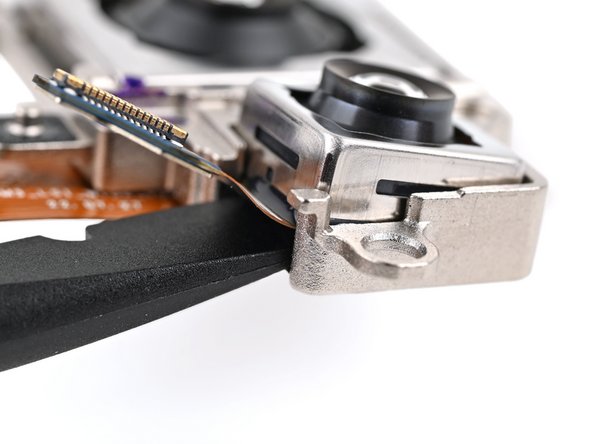


-
Insert the flat end of a spudger between the bottom of the ultrawide camera and the metal camera assembly housing.
-
Pry the camera free of the adhesive holding it in the camera assembly housing.
crwdns2944171:0crwdnd2944171:0crwdnd2944171:0crwdnd2944171:0crwdne2944171:0