crwdns2931527:0crwdnd2931527:0crwdnd2931527:0crwdnd2931527:0crwdne2931527:0
crwdns2935425:01crwdne2935425:0
crwdns2931653:01crwdne2931653:0

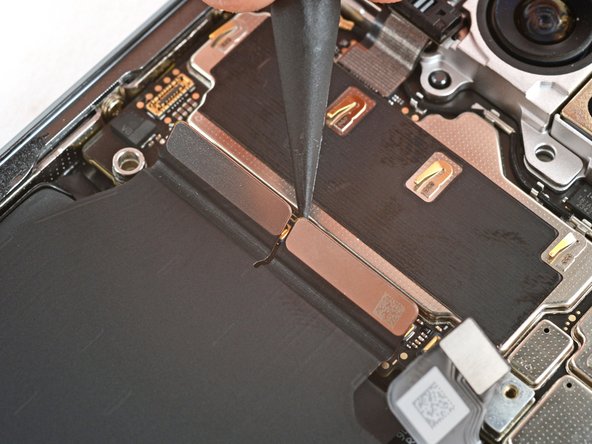
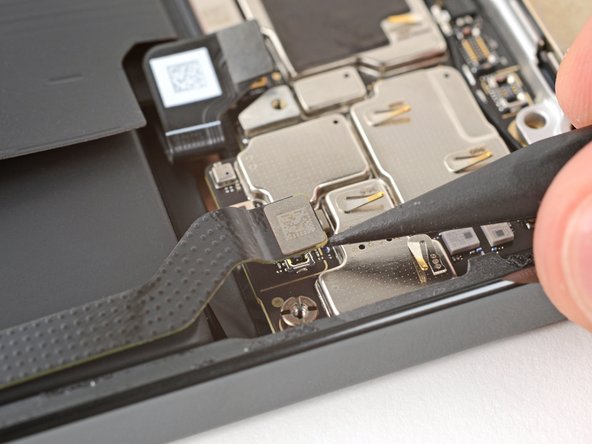



Disconnect the interconnect cables
-
Use a spudger to pry up and disconnect the three remaining press connectors along the bottom edge of the logic board—two larger press connectors near the center and one smaller one on the bottom right corner.
crwdns2944171:0crwdnd2944171:0crwdnd2944171:0crwdnd2944171:0crwdne2944171:0