crwdns2935425:05crwdne2935425:0
crwdns2931653:05crwdne2931653:0

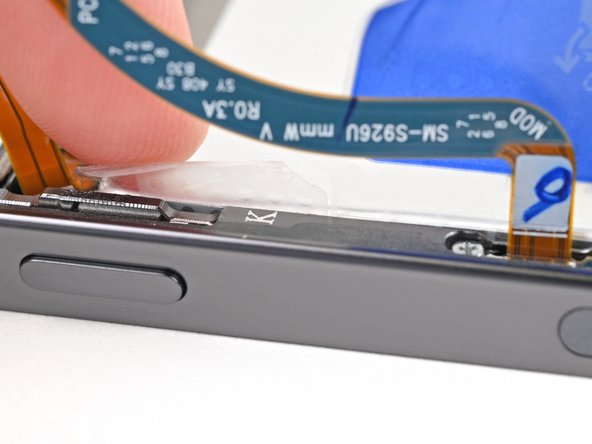


-
Separate the small, clear tabs above and below the blue part of the pull tab from the rest of the pull tab.
-
Bend these small tabs away from the battery to make sure they stay clear of the battery.
crwdns2944171:0crwdnd2944171:0crwdnd2944171:0crwdnd2944171:0crwdne2944171:0