crwdns2935425:010crwdne2935425:0
crwdns2931653:010crwdne2931653:0

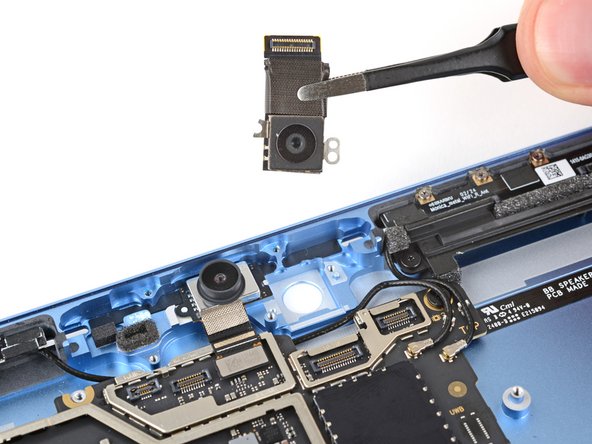


Remove the rear camera
-
Lift and remove the rear camera.
-
Check your replacement camera for any liners or lens caps. If there are any, remove them.
-
Insert the camera lens down into its recess so the cutouts on its edges go over their posts on the frame.
crwdns2944171:0crwdnd2944171:0crwdnd2944171:0crwdnd2944171:0crwdne2944171:0